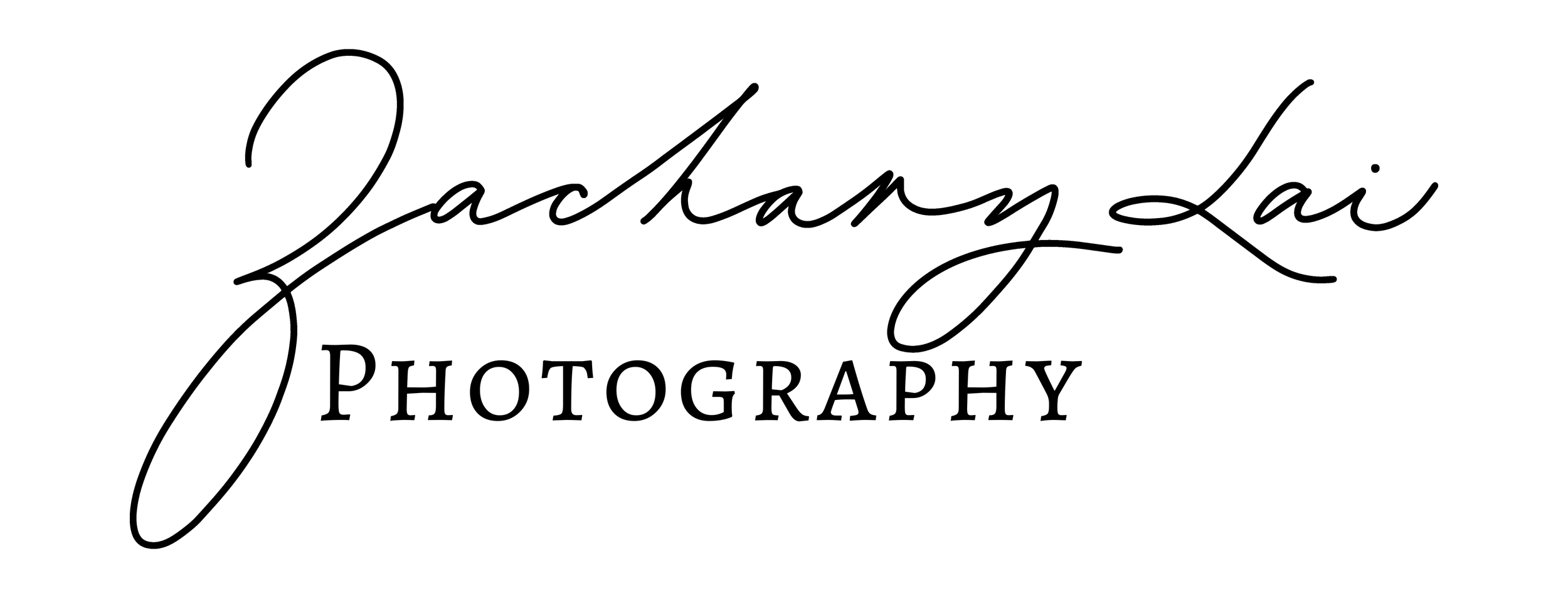Dreamy and Film Effects in Adobe Lightroom and Photoshop | Dehancer Film Emulation
Dreamy and Film Effects in Adobe Lightroom and Photoshop
Interested in creating that dreamy or film effect in Adobe Lightroom and Photoshop? Join me in this photo editing video as I'll post process a few photos to get that dreamy hazy look. We'll also try out Dehancer, a film emulation software with plugins for Adobe Photoshop, Lightroom, Final Cut Pro and even an app for iOS. As a bonus, I'll also be correcting exposures in a group photo.
Dehancer Film Emulation
To be frank I haven’t had much time to do a full review of Dehancer, so this like something like just a taste of it. As mentioned in the video, I do have my concerns about using the plugin since Dehancer creates a TIFF file of the every image you use Dehancer on. While Dehancer is much more powerful and has greater film emulation capabilities, right down to simulating print effects and film damage, I might still prefer using Lightroom adjustments to create that film look as it’s easier to make adjustments, you have more control over the global effect, and it doesn’t require a separate TIFF file for every image.
Here’s a sample gallery of images processed in Dehancer.
If you find the film emulation here very stable, that’s the way I like it. Dehancer's film effect is a lot stronger by default.
Full disclosure, this video is sponsored by Dehancer.
If you're interested in trying out Dehancer, use these links below for a FREE trial!
Photoshop and Lightroom: https://bit.ly/3yb4SMK
Final Cut Pro: https://bit.ly/3Y0Owkz
Looking to hire a Singapore Photographer? Click this button below